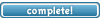tips: binds for building/buying/selling... commands/settings
Moderator: Nod_Nod_Nod
- God, maker of the world
- Dretch

- Posts: 50
- Joined: Fri Feb 12, 2010 7:32 pm
- Location: Germany
tips: binds for building/buying/selling... commands/settings
PREFACE
To enter the almighty console, press the key just below your ESC key at the left top of the keyboard. At least, that's the default setting. The key is labeled
~
` on US keyboards and
°
^ on German keyboards.
You can use the mouse wheel to scroll up to older texts.
Whether or not you have to use a / in front of a command depends. A command directly entered needs a / and a command invoked by a bind should be without /
If you want to make a bind in the autoexec.cfg, you would not start the command with a / because the program knows that you're giving commands and are not chatting.
Oh, and if you want to be really nice to the people on the server, use your !listmaps, !maplog, !listadmins, !listplayers, !restart, !cancelvote commands with a leading /
/!listmaps will silently give you a list of the maps (if the server knows this command, which funserver CZ does) without announcing to everyone that you're doing this.
Additionally, if you use /! then you'd get an error message if the command is unknown. If you just use ! then you'd just blurt out to everyone that you want this, but you'd get nothing back.
BUILD-BINDS
If someone would be in a quickbuild situation, they'd be well advised to use build binds. So here are the commands:
/build mgturret
If you were holding the construction kit, this command would bring you into the situation that you have when you have selected the machine gun turret from the menu: You'd have the green (or red :P) thingy in front of you in the 3d world. Just click to build, then hit the bind again. Oh, you don't know how to bind?
/bind m build mgturret
would turn your m key into the build machine gun turret command. You can do that manually (and it should then automatically be saved for next time, at least for that server), or you can create an autoexec.cfg file which sets up everything, but search the Web for that, I don't want to go into that here.
The things you can build are as follows (and I have not tested all, some might be incorrect):
eggpod, barricade, booster, acid_tube, hive, trapper, overmind, hovel, telenode, medistat, mgturret, tesla, dcc, arm, reactor, repeater
There are instabuild servers, and you'd have a strong (and absolutely legal) advantage by making yourself build binds.
There are even ways to use a bind to change your bind settings (for example, if you go aliens, you'd want to configure your keyboard differently than if you go humans, and this can be done with one keystroke, but again, that's too much for now, search for tremulous autoexec.cfg on the Web).
BUY-BINDS
While I'm at it, you should definitely make yourself the following bind for playing humans. Do it.
/bind s "sell rifle;sell ckit;sell ackit;sell shotgun;sell lgun;sell prifle;sell mdriver;sell flamer;sell chaingun;sell lcannon;sell psaw;sell gren;sell jetpack;sell battpack;sell helmet;sell larmour;sell bsuit"
(Remember not to use the / if you do this in the autoexec.cfg instead of directly in the console.)
s is the key you'd press. You can of course choose a different one. Sorry, I don't know if the " is really needed. It doesn't hurt as far as I know.
When you're coming home from battle, the last thing you want is to get killed with your 5 points energy while wearing a battlesuit and a luci. So, you should hit this sell bind the moment you reach the armory. It can sure be a game changer.
And so that you don't have to spend so much time at the armory, just do for example
/bind x buy shotgun
to be from spawning to attacking in no time. Here are the game's names for the weapons:
blaster, rifle, ckit, ackit, shotgun, lgun, prifle, mdriver, flamer, chaingun, lcannon, psaw, gren, medkit, jetpack, larmour, helmet, bsuit, battpack
You can make yourself a bruteforce buy bind:
/bind b "buy ammo;buy bsuit;buy larmour;buy lcannon;buy flamer;buy chaingun;buy mdriver;buy lgun;buy shotgun;buy psaw;buy rifle;buy helmet"
First you would hit your sell everything bind to get rid of the rifle (and whatever else you might be carrying). Then you hit the bruteforce buy bind which will first buy ammo (which only makes sense if you didn't hit sell everything), then a battle suit if you have the money, then a light armor if you don't already have a battle suit and also if you have the money, then... you get the picture. You might notice that this bruteforce buy bind does not have all the weapons. It's because I stripped it down to something that is more useful for me. Adapt it if you want.
EQUIP-BINDS / USE-BINDS
You'll have seen guys running towards your alien base silently with their blaster, only then to suddenly switch to their weapon - which happens to be the loud pain saw. Bye bye, base.
You'll also have noticed that it is a pain in the ass to switch between blaster and weapon - or to throw the grenade, for that matter - using the mouse. Here's how you can do it with a bind:
/bind kp_downarrow itemact blaster
This switches to blaster when you hit the key "2" on the keypad. You can of course use a different key.
/bind kp_end "itemact rifle;itemact ckit;itemact ackit;itemact shotgun;itemact lgun;itemact flamer;itemact prifle;itemact mdriver;itemact chaingun;itemact lcannon;itemact psaw"
This will switch back to whatever weapon you might carry when you hit "1" on the keypad.
/bind kp_leftarrow itemact gren
This will throw the grenade (if you bought one) when you press "4" on the keypad.
/bind z "buy gren;itemact gren"
If you do this on a server with infinite funds, you can make an armory on the bunker in atcs and rain down grenade hell into the alien base entrance by holding down the bind key until the keyboard autorepeat kicks in. It's also perfect for base-nading at the very end of a match.
In most cases, the players and admins will not tolerate this, but no one should complain if you do this 3 seconds before the credits roll.
And here's how you can activate/deactivate the jetpack - it's not itemact, it's itemtoggle. Nice trap, programmers.
/bind pgup itemtoggle jetpack
VSTR
A different way to make longer binds (as seen above) is as follows and might only work in autoexec.cfg, I'm not sure.
set equipweapon "itemact rifle;itemact ckit;itemact ackit;itemact shotgun;itemact lgun;itemact flamer;itemact prifle;itemact mdriver;itemact chaingun;itemact lcannon;itemact psaw"
This creates a variable called "equipweapon" (and careful - some words are protected, so you can't use them as variable names).
bind kp_end vstr equipweapon
And this will then execute the above defined string when you press "1" on the keypad.
OTHER COMMANDS
/bind 1 "messagemode"
/bind 2 "messagemode2"
/bind 3 "messagemode3"
1 is the global chat. And you don't want to use that when saying stuff like "overmind NOW". Use 2 (teamchat) for that.
What most people don't know is that teamchat applies to the spectators, too. If you are spectating and use teamchat, you're only talking to the other spectators. It will sound like you're talking to the team that you're speccing, but that's just one of the many bugs of the Tremulous client.
What most people also don't know (and I never use because it's not practical because everything moves too fast) is 3: You can chat to the guy you're looking at.
/m medpla you sock
can be used to tell a player whose name contains "medpla" (for example unnaMEDPLAyer) that he socks. No one else will see this, not even the admins. Only a higher level admin can check these messages.
Do not use this to insult, annoy or secretly inform players. It is a shitty thing to do. Also, it will quickly backfire. People are more fair than you might think. They'll tell in public chat what you're doing.
I have used this from time to time to tell a player to donate some evos because they were unaware that they had 9 and were destroying every new evo they'd make. See http://trem.rotaxmame.cz/viewtopic.php?p=2722 for how to share/donate.
You might want to save the console text if you had an interesting conversation which mentioned URLs, previously unheard insults... or as "proof" (It's a text file, so it's not much proof. Same goes for server logs, dear music and film industry.)
To save the console text (which, if you do it, you should do before a new map because a map change causes so much text that the whole last game is gone from the console buffer), open console and type
/condump BLABLUB
which will save the text as a file named "BLABLUB". Search for it with your operating system and remember the location for next time. This is, by the way, also the location where screenshots are saved. So, this is a good way to find them. Different servers / game mods are likely to use different locations.
To make a screenshot, make a bind first:
/bind s screenshot
/serverstatus
will show you a list of all players and a list of server variables - for example the time limit and the time when sudden death starts.
You can also record a game - as far as I know only from your perspective, so observe wisely - by using the commands /record and /stoprecord. It records game data, not a video file. Example:
/bind F9 record blademobla
/bind F10 stoprecord
To play the demo, do /demo blademobla
Might be a nice idea if you observe someone aimbotting and need proof. By the way, if some retard enters the server and the first thing they say is
n_aim 1
then they were in console, tried to start their stupid aimbot and forgot about the keyboard effect in console that you first have to hit backspace a few times - their / got swallowed. Suits you right, aimbot-fag. If you see someone do this, call a kick vote.
/devolve
As far as I know, Pornserv is the only server which supports this command, but hopefully I am wrong.
It returns you for example from tyrant back to advanced dragoon. And it only works when you are near the overmind. It's a perfectly legal command.
/vid_restart
If you happen to have the tesla flash bug on you, use this command to reboot the graphic system of the game. The map will be loaded anew. But everything else will stay. It's not a reconnect. It might be announced to others as a disconnect/connect, though. I don't know.
/a You should really enable autodonate.
would put a text into the admin log, though I don't know if every server supports this, and I definitely don't know if anyone ever checks these.
BRIGHTNESS
It happens again and again that people complain a map were too dark. And it's not because they failed to increase the brightness setting on their monitor just to the point that a black color would change from black to a horizontal raster of gray lines (if you look closely).
Just make yourself a few binds to accommodate to the brightness of the map:
/bind q seta r_gamma 1.6
/bind w seta r_gamma 1.4
These should be enough. They are also very useful if you switched to another program and then back to Tremulous - only to find everything to be very dark. Just hit both of the binds because to change the gamma to the value the computer already thinks it has, would not do anything.
OTHER SETTINGS
/seta cg_lagometer 1
activates the little graph that shows how laggy your connection (or the connection of the currently specced player) is.
/bind 4 "r_lightmap 1"
/bind 5 "r_lightmap 0"
You should definitely try this one. Do it. Words are insufficient to describe the experience. What technically happens is that with 4 you only see the lightmap without the textures you're used to. With 5 you restore the normal view (textures and lightmap).
/bind 6 "cg_draw2d 1"
/bind 7 "cg_draw2d 0"
This activates/deactivates the drawing of your HUD (head up display). It's really impractical to deactivate this. It's activated by default.
/bind 8 "cg_drawgun 1"
/bind 9 "cg_drawgun 0"
This activates/deactivates the drawing of the gun you're carrying, and it's also impractical to deactivate this. Is activated by default.
TEXT BINDS
Yes, they are a thrill for you, but for the other players, they are nothing special and quickly annoying. Text bind abuse quickly leads to being muted or even to being kicked from the server.
"say" speaks to everyone, "say_team" only speaks to your team (humans, aliens, spectators).
bind F3 "say_team ^1GRENADE!!!"
is a good thing to have as an alien. If you want to warn your teammates, this would be the way you do it. I mean, you could just be Darwinist and not warn them - after all, they could have used headphones, and you can hear the grenade fall quite well. But the success of your team depends on the members, so you better warn them.
There are people who would say that to use multiple exclamation points is a sure sign for a diseased mind (based loosely on the Terry Pratchett quote), but this is bullshit. Three parallel lines are an eyecatcher. Maybe they are also a sign for a diseased mind, but you have to get your priorities straight when you want to warn someone. And in all other situations.
If you are not really interested in warning them, you'd make a much longer text and decorate it with different colors. Many people do that, and it's not helpful. "You should better be careful, for someone has dropped a grenade, and ... nevermind." would be such a bind. :)
The ^ character and the 1 after it change the text color to red. To get the ^ character without having to hit the console key, press and hold ALT and type 94 on the keypad. Here are the color codes:
0-Black 1-Red 2-Green 3-Yellow 4-Blue 5-Cyan 6-Pink 7-White 8-Black 9-Red
The first text bind that you should make is the following:
bind F10 "say_team ^1Sorry!"
It can defuse many situations before the victim takes revenge measures and will show that you are aware of your mistake. And, while we're at it:
bind F9 "say_team ^1Wrong bind. Sorry. Forget it."
is a good idea, too. To accidentally send everyone back to base as if it were under attack - but in reality you just wanted to chat some text but forgot to hit the chat key first - happens all the time.
Other important things to communicate:
- base is under attack
- overmind / reactor is down
- we have no eggs/nodes
NAME
The name editing field in Tremulous is a pain in the ass. But you can just change your name by using the /name command. This way, it is also much easier to implement the color changes if you have any. Example:
/name "^1[^2ABC^1]^3beginner"
To enter the almighty console, press the key just below your ESC key at the left top of the keyboard. At least, that's the default setting. The key is labeled
~
` on US keyboards and
°
^ on German keyboards.
You can use the mouse wheel to scroll up to older texts.
Whether or not you have to use a / in front of a command depends. A command directly entered needs a / and a command invoked by a bind should be without /
If you want to make a bind in the autoexec.cfg, you would not start the command with a / because the program knows that you're giving commands and are not chatting.
Oh, and if you want to be really nice to the people on the server, use your !listmaps, !maplog, !listadmins, !listplayers, !restart, !cancelvote commands with a leading /
/!listmaps will silently give you a list of the maps (if the server knows this command, which funserver CZ does) without announcing to everyone that you're doing this.
Additionally, if you use /! then you'd get an error message if the command is unknown. If you just use ! then you'd just blurt out to everyone that you want this, but you'd get nothing back.
BUILD-BINDS
If someone would be in a quickbuild situation, they'd be well advised to use build binds. So here are the commands:
/build mgturret
If you were holding the construction kit, this command would bring you into the situation that you have when you have selected the machine gun turret from the menu: You'd have the green (or red :P) thingy in front of you in the 3d world. Just click to build, then hit the bind again. Oh, you don't know how to bind?
/bind m build mgturret
would turn your m key into the build machine gun turret command. You can do that manually (and it should then automatically be saved for next time, at least for that server), or you can create an autoexec.cfg file which sets up everything, but search the Web for that, I don't want to go into that here.
The things you can build are as follows (and I have not tested all, some might be incorrect):
eggpod, barricade, booster, acid_tube, hive, trapper, overmind, hovel, telenode, medistat, mgturret, tesla, dcc, arm, reactor, repeater
There are instabuild servers, and you'd have a strong (and absolutely legal) advantage by making yourself build binds.
There are even ways to use a bind to change your bind settings (for example, if you go aliens, you'd want to configure your keyboard differently than if you go humans, and this can be done with one keystroke, but again, that's too much for now, search for tremulous autoexec.cfg on the Web).
BUY-BINDS
While I'm at it, you should definitely make yourself the following bind for playing humans. Do it.
/bind s "sell rifle;sell ckit;sell ackit;sell shotgun;sell lgun;sell prifle;sell mdriver;sell flamer;sell chaingun;sell lcannon;sell psaw;sell gren;sell jetpack;sell battpack;sell helmet;sell larmour;sell bsuit"
(Remember not to use the / if you do this in the autoexec.cfg instead of directly in the console.)
s is the key you'd press. You can of course choose a different one. Sorry, I don't know if the " is really needed. It doesn't hurt as far as I know.
When you're coming home from battle, the last thing you want is to get killed with your 5 points energy while wearing a battlesuit and a luci. So, you should hit this sell bind the moment you reach the armory. It can sure be a game changer.
And so that you don't have to spend so much time at the armory, just do for example
/bind x buy shotgun
to be from spawning to attacking in no time. Here are the game's names for the weapons:
blaster, rifle, ckit, ackit, shotgun, lgun, prifle, mdriver, flamer, chaingun, lcannon, psaw, gren, medkit, jetpack, larmour, helmet, bsuit, battpack
You can make yourself a bruteforce buy bind:
/bind b "buy ammo;buy bsuit;buy larmour;buy lcannon;buy flamer;buy chaingun;buy mdriver;buy lgun;buy shotgun;buy psaw;buy rifle;buy helmet"
First you would hit your sell everything bind to get rid of the rifle (and whatever else you might be carrying). Then you hit the bruteforce buy bind which will first buy ammo (which only makes sense if you didn't hit sell everything), then a battle suit if you have the money, then a light armor if you don't already have a battle suit and also if you have the money, then... you get the picture. You might notice that this bruteforce buy bind does not have all the weapons. It's because I stripped it down to something that is more useful for me. Adapt it if you want.
EQUIP-BINDS / USE-BINDS
You'll have seen guys running towards your alien base silently with their blaster, only then to suddenly switch to their weapon - which happens to be the loud pain saw. Bye bye, base.
You'll also have noticed that it is a pain in the ass to switch between blaster and weapon - or to throw the grenade, for that matter - using the mouse. Here's how you can do it with a bind:
/bind kp_downarrow itemact blaster
This switches to blaster when you hit the key "2" on the keypad. You can of course use a different key.
/bind kp_end "itemact rifle;itemact ckit;itemact ackit;itemact shotgun;itemact lgun;itemact flamer;itemact prifle;itemact mdriver;itemact chaingun;itemact lcannon;itemact psaw"
This will switch back to whatever weapon you might carry when you hit "1" on the keypad.
/bind kp_leftarrow itemact gren
This will throw the grenade (if you bought one) when you press "4" on the keypad.
/bind z "buy gren;itemact gren"
If you do this on a server with infinite funds, you can make an armory on the bunker in atcs and rain down grenade hell into the alien base entrance by holding down the bind key until the keyboard autorepeat kicks in. It's also perfect for base-nading at the very end of a match.
In most cases, the players and admins will not tolerate this, but no one should complain if you do this 3 seconds before the credits roll.
And here's how you can activate/deactivate the jetpack - it's not itemact, it's itemtoggle. Nice trap, programmers.
/bind pgup itemtoggle jetpack
VSTR
A different way to make longer binds (as seen above) is as follows and might only work in autoexec.cfg, I'm not sure.
set equipweapon "itemact rifle;itemact ckit;itemact ackit;itemact shotgun;itemact lgun;itemact flamer;itemact prifle;itemact mdriver;itemact chaingun;itemact lcannon;itemact psaw"
This creates a variable called "equipweapon" (and careful - some words are protected, so you can't use them as variable names).
bind kp_end vstr equipweapon
And this will then execute the above defined string when you press "1" on the keypad.
OTHER COMMANDS
/bind 1 "messagemode"
/bind 2 "messagemode2"
/bind 3 "messagemode3"
1 is the global chat. And you don't want to use that when saying stuff like "overmind NOW". Use 2 (teamchat) for that.
What most people don't know is that teamchat applies to the spectators, too. If you are spectating and use teamchat, you're only talking to the other spectators. It will sound like you're talking to the team that you're speccing, but that's just one of the many bugs of the Tremulous client.
What most people also don't know (and I never use because it's not practical because everything moves too fast) is 3: You can chat to the guy you're looking at.
/m medpla you sock
can be used to tell a player whose name contains "medpla" (for example unnaMEDPLAyer) that he socks. No one else will see this, not even the admins. Only a higher level admin can check these messages.
Do not use this to insult, annoy or secretly inform players. It is a shitty thing to do. Also, it will quickly backfire. People are more fair than you might think. They'll tell in public chat what you're doing.
I have used this from time to time to tell a player to donate some evos because they were unaware that they had 9 and were destroying every new evo they'd make. See http://trem.rotaxmame.cz/viewtopic.php?p=2722 for how to share/donate.
You might want to save the console text if you had an interesting conversation which mentioned URLs, previously unheard insults... or as "proof" (It's a text file, so it's not much proof. Same goes for server logs, dear music and film industry.)
To save the console text (which, if you do it, you should do before a new map because a map change causes so much text that the whole last game is gone from the console buffer), open console and type
/condump BLABLUB
which will save the text as a file named "BLABLUB". Search for it with your operating system and remember the location for next time. This is, by the way, also the location where screenshots are saved. So, this is a good way to find them. Different servers / game mods are likely to use different locations.
To make a screenshot, make a bind first:
/bind s screenshot
/serverstatus
will show you a list of all players and a list of server variables - for example the time limit and the time when sudden death starts.
You can also record a game - as far as I know only from your perspective, so observe wisely - by using the commands /record and /stoprecord. It records game data, not a video file. Example:
/bind F9 record blademobla
/bind F10 stoprecord
To play the demo, do /demo blademobla
Might be a nice idea if you observe someone aimbotting and need proof. By the way, if some retard enters the server and the first thing they say is
n_aim 1
then they were in console, tried to start their stupid aimbot and forgot about the keyboard effect in console that you first have to hit backspace a few times - their / got swallowed. Suits you right, aimbot-fag. If you see someone do this, call a kick vote.
/devolve
As far as I know, Pornserv is the only server which supports this command, but hopefully I am wrong.
It returns you for example from tyrant back to advanced dragoon. And it only works when you are near the overmind. It's a perfectly legal command.
/vid_restart
If you happen to have the tesla flash bug on you, use this command to reboot the graphic system of the game. The map will be loaded anew. But everything else will stay. It's not a reconnect. It might be announced to others as a disconnect/connect, though. I don't know.
/a You should really enable autodonate.
would put a text into the admin log, though I don't know if every server supports this, and I definitely don't know if anyone ever checks these.
BRIGHTNESS
It happens again and again that people complain a map were too dark. And it's not because they failed to increase the brightness setting on their monitor just to the point that a black color would change from black to a horizontal raster of gray lines (if you look closely).
Just make yourself a few binds to accommodate to the brightness of the map:
/bind q seta r_gamma 1.6
/bind w seta r_gamma 1.4
These should be enough. They are also very useful if you switched to another program and then back to Tremulous - only to find everything to be very dark. Just hit both of the binds because to change the gamma to the value the computer already thinks it has, would not do anything.
OTHER SETTINGS
/seta cg_lagometer 1
activates the little graph that shows how laggy your connection (or the connection of the currently specced player) is.
/bind 4 "r_lightmap 1"
/bind 5 "r_lightmap 0"
You should definitely try this one. Do it. Words are insufficient to describe the experience. What technically happens is that with 4 you only see the lightmap without the textures you're used to. With 5 you restore the normal view (textures and lightmap).
/bind 6 "cg_draw2d 1"
/bind 7 "cg_draw2d 0"
This activates/deactivates the drawing of your HUD (head up display). It's really impractical to deactivate this. It's activated by default.
/bind 8 "cg_drawgun 1"
/bind 9 "cg_drawgun 0"
This activates/deactivates the drawing of the gun you're carrying, and it's also impractical to deactivate this. Is activated by default.
TEXT BINDS
Yes, they are a thrill for you, but for the other players, they are nothing special and quickly annoying. Text bind abuse quickly leads to being muted or even to being kicked from the server.
"say" speaks to everyone, "say_team" only speaks to your team (humans, aliens, spectators).
bind F3 "say_team ^1GRENADE!!!"
is a good thing to have as an alien. If you want to warn your teammates, this would be the way you do it. I mean, you could just be Darwinist and not warn them - after all, they could have used headphones, and you can hear the grenade fall quite well. But the success of your team depends on the members, so you better warn them.
There are people who would say that to use multiple exclamation points is a sure sign for a diseased mind (based loosely on the Terry Pratchett quote), but this is bullshit. Three parallel lines are an eyecatcher. Maybe they are also a sign for a diseased mind, but you have to get your priorities straight when you want to warn someone. And in all other situations.
If you are not really interested in warning them, you'd make a much longer text and decorate it with different colors. Many people do that, and it's not helpful. "You should better be careful, for someone has dropped a grenade, and ... nevermind." would be such a bind. :)
The ^ character and the 1 after it change the text color to red. To get the ^ character without having to hit the console key, press and hold ALT and type 94 on the keypad. Here are the color codes:
0-Black 1-Red 2-Green 3-Yellow 4-Blue 5-Cyan 6-Pink 7-White 8-Black 9-Red
The first text bind that you should make is the following:
bind F10 "say_team ^1Sorry!"
It can defuse many situations before the victim takes revenge measures and will show that you are aware of your mistake. And, while we're at it:
bind F9 "say_team ^1Wrong bind. Sorry. Forget it."
is a good idea, too. To accidentally send everyone back to base as if it were under attack - but in reality you just wanted to chat some text but forgot to hit the chat key first - happens all the time.
Other important things to communicate:
- base is under attack
- overmind / reactor is down
- we have no eggs/nodes
NAME
The name editing field in Tremulous is a pain in the ass. But you can just change your name by using the /name command. This way, it is also much easier to implement the color changes if you have any. Example:
/name "^1[^2ABC^1]^3beginner"
Last edited by God, maker of the world on Sat Feb 13, 2010 5:25 pm, edited 1 time in total.
How to bind mine buying? How mine called?
don't works (in autogen.cfg)
Code: Select all
bind F7 "buy mine"I second that. Found no way to bind that.loldretch wrote:How to bind mine buying? How mine called?don't works (in autogen.cfg)Code: Select all
bind F7 "buy mine"
P.S.
OMG, loldretch, you are from Ukraine? Чого-ж зразу не сказав?